Wordpress プラグインを追加する
一方 Wordpress は....プラグインの追加
決まったページをトップページとして表示したい。Static Front Pageで実現できそうだ。
はじめはこんな画面。
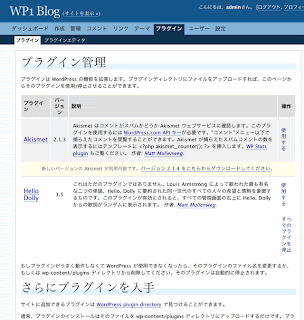 wp-content/pluginsにプラグイン「Static Front Page」をアップロードする
wp-content/pluginsにプラグイン「Static Front Page」をアップロードするftpが Permission deniedでアップロードできないときは所有者かパーミッションを変える。
-rw-r--r-- 1 root root 30 May 5 2007 index.php
drwxr-xr-x 2 root root 1024 Feb 6 20:06 languages
drwxr-xr-x 3 sample1 sample1 1024 Feb 6 20:06 plugins
drwxr-xr-x 8 sample1 sample1 1024 Feb 21 22:17 themes
drwxrwxrwx 3 www www 1024 Feb 21 22:26 uploads
-rw-r--r-- 1 root root 30 May 5 2007 index.php
drwxr-xr-x 2 root root 1024 Feb 6 20:06 languages
drwxr-xr-x 3 sample1 sample1 1024 Feb 6 20:06 plugins
drwxr-xr-x 8 sample1 sample1 1024 Feb 21 22:17 themes
drwxrwxrwx 3 www www 1024 Feb 21 22:26 uploads
drwxr-xr-x 2 root root 1024 Feb 6 20:06 akismet
-rw-r--r-- 1 root root 2136 Feb 6 20:06 hello.php
drwxr-xr-x 2 sample1 sample1 1024 Feb 22 22:26 sem-static-front
ページをリロードするとアップロードしたプラグインが表示される。
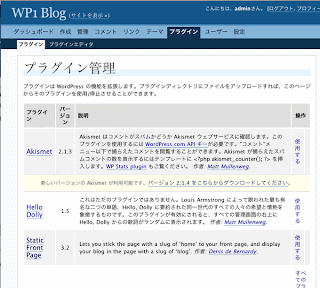
動かすには「使用する」をクリックする。
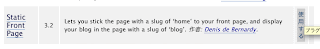
こうなる。
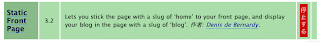
新しいページを追加してみる。
ヒントはStatic Front Pageにあった、
Defult Usage
Create a static page (Write / Page) called "Home", and another called "Blog".
That's it, you're done…
You can safely rename the two pages after you've created them: What really counts are the pages' slugs, which needs to be "home" and "blog" respectively.
The plugin removes the home page from page lists, and changes its permalink to your blog's url to avoid duplicate content.
Your site will resume to its default behavior if no home page is available.
Create a static page (Write / Page) called "Home", and another called "Blog".
That's it, you're done…
You can safely rename the two pages after you've created them: What really counts are the pages' slugs, which needs to be "home" and "blog" respectively.
The plugin removes the home page from page lists, and changes its permalink to your blog's url to avoid duplicate content.
Your site will resume to its default behavior if no home page is available.
「Home」というページを作って、スラッグに「home」と入れてみる。
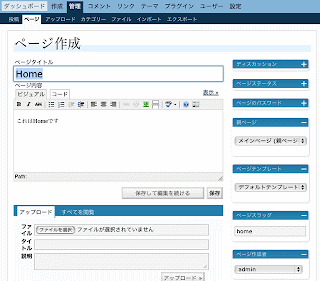
ブログを表示すると、「Home」というページが現れた。

WordPressのスキン、プラグインは、入れればうごくお手軽タイプみたいだ。
Static Front Pageには、
DAdvanced Usage
Customizing the template
You can assign a template to the home page as you would for any other static page.
If you do not, the plugin will resume with your theme's home.php template, if any.
When you are customizing other php files, note that the home page answers to is_home() rather than is_page().
The blog page searches for a blog.php file in your template folder.
というのもあったけど、そのうちに。Customizing the template
You can assign a template to the home page as you would for any other static page.
If you do not, the plugin will resume with your theme's home.php template, if any.
When you are customizing other php files, note that the home page answers to is_home() rather than is_page().
The blog page searches for a blog.php file in your template folder.
28 Feb, 2008 | mokimoc
Comments
Leave comments
このアイテムは閲覧専用です。コメントの投稿、投票はできません。